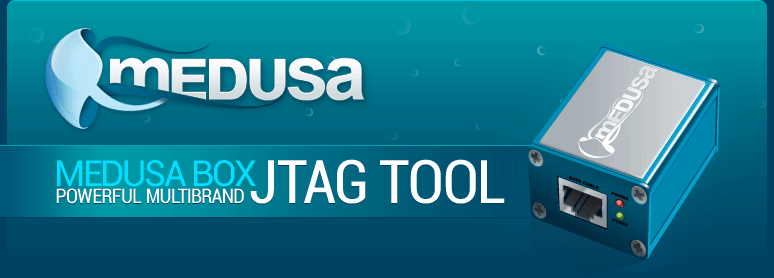LG 2-3G Tool v3.9
Added:
- support LG E730 (direct unlock/imei repair, nvm read/write/repair, security repair, restore security backup)
- support LG E730f (direct unlock, imei repair, nvm read/write/repair, security repair, restore security backup)
- support LG E739 (direct unlock, imei repair, nvm read/write/repair, security repair, restore security backup)
- support LG E739BK (direct unlock, imei repair, nvm read/write/repair, security repair, restore security backup)
- support LG E739BKDU (direct unlock, imei repair, nvm read/write/repair, security repair, restore security backup)
- support LG E739BKP (direct unlock, imei repair, nvm read/write/repair, security repair, restore security backup)
- support LG E739KW (direct unlock, imei repair, nvm read/write/repair, security repair, restore security backup)
- support LG E739KWDU (direct unlock, imei repair, nvm read/write/repair, security repair, restore security backup)
- support LG E739KWP (direct unlock, imei repair, nvm read/write/repair, security repair, restore security backup)
Click Here To Download
Added:
- support LG E730 (direct unlock/imei repair, nvm read/write/repair, security repair, restore security backup)
- support LG E730f (direct unlock, imei repair, nvm read/write/repair, security repair, restore security backup)
- support LG E739 (direct unlock, imei repair, nvm read/write/repair, security repair, restore security backup)
- support LG E739BK (direct unlock, imei repair, nvm read/write/repair, security repair, restore security backup)
- support LG E739BKDU (direct unlock, imei repair, nvm read/write/repair, security repair, restore security backup)
- support LG E739BKP (direct unlock, imei repair, nvm read/write/repair, security repair, restore security backup)
- support LG E739KW (direct unlock, imei repair, nvm read/write/repair, security repair, restore security backup)
- support LG E739KWDU (direct unlock, imei repair, nvm read/write/repair, security repair, restore security backup)
- support LG E739KWP (direct unlock, imei repair, nvm read/write/repair, security repair, restore security backup)
Click Here To Download